[IOS] Image Notification Push 구현하기
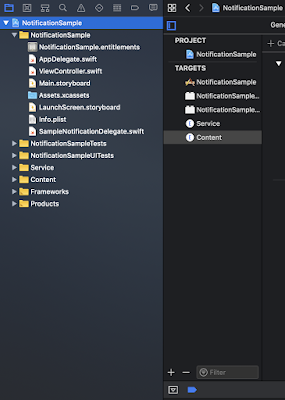
[IOS] Image Notification Push 구현하기 APNs를 이용해서 푸쉬 를 보낼 수 있다는 가정하게 작성된 글 입니다. Image Push Notification 만들기 (Using Notification Service Extension and Notification Content Extension). 기본적인 알림 기능 이 동작하고 있다고 가정하고 설명합니다. service extension과 content extension을 추가해줍니다. Service extension은 Service라는 이름으로, Content extension은 Content라는 이름으로 추가 해 줍니다. xcode > Editor > Add Target > Notification Service Extension > productname : "Service" > Next > Finish xcode > Editor > Add Target > Notification Content Extension > productname : "Content" > Next > Finish 추가 후 결과 화면은 다음과 같습니다. Service > NotificationService.swift는 다음과 같습니다. import UserNotifications class NotificationService: UNNotificationServiceExtension { var contentHandler: ((UNNotificationContent) -> Void)? var bestAttemptContent: UNMutableNotificationContent? override func didReceive(_ request: UNNotificationRequest, withContentHandler conten...
